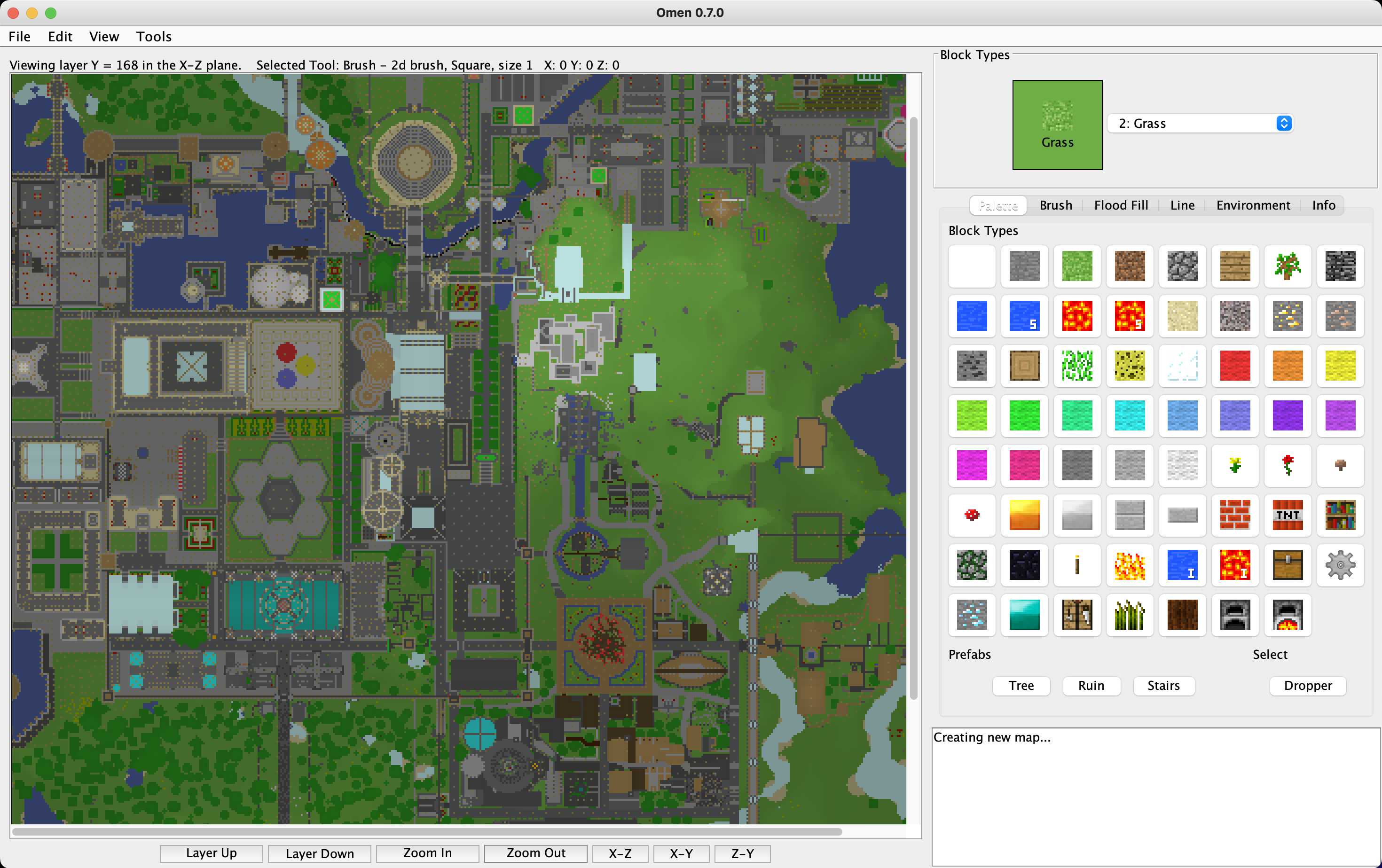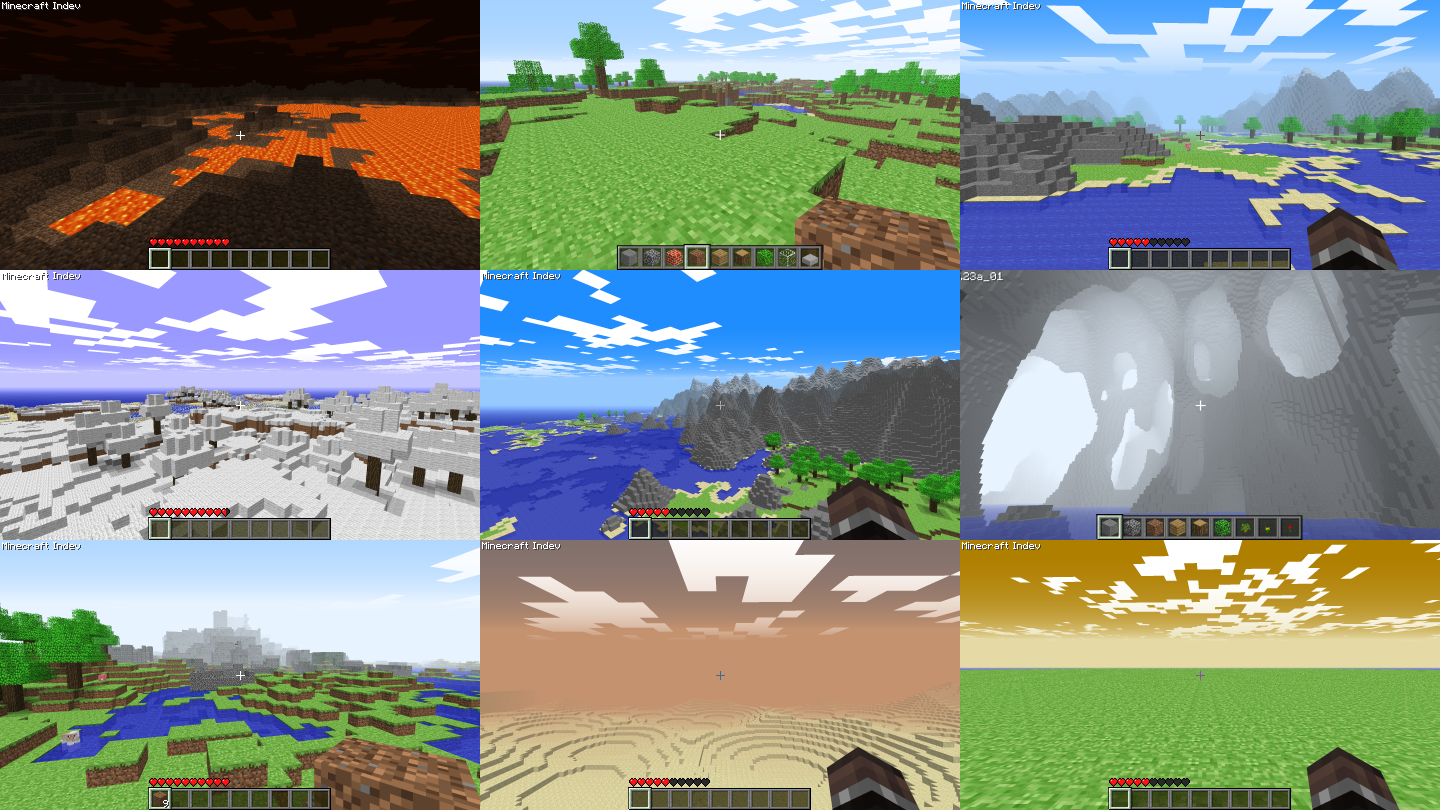Omen
Omen was the first widely used level editor for Minecraft, used to edit Classic and Indev worlds in 2009 and 2010.
It was developed by osici and initially was called Osici's Minecraft Editor, or OME. The different versions are collected on this page along with information about running Omen.